PPT L16 - Formatting Pictures
- Due No Due Date
- Points 100
- Submitting a file upload
Watch the following video:
PowerPoint: Formatting Pictures
Links to an external site.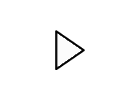
Open the following notes and use them to complete your Challenge:
https://edu.gcfglobal.org/en/powerpoint2016/formatting-pictures/1/ Links to an external site.
Complete and submit the following assignment:
1. Open the following document: powerpoint2016_formattingpictures_practice_L16.pptx
Download powerpoint2016_formattingpictures_practice_L16.pptx
2. On slide 7, select the treadmill picture.
3. Crop the picture so it's slightly smaller and the treadmills take up the majority of the frame.
4. Change the style of the picture.
5. Apply a correction to the picture. For example, increase the brightness.
6. Compress your picture and choose Email as your target output.
When you're finished, your slide should look something like this:
Rubric
| Criteria | Ratings | Pts |
|---|---|---|
|
Picture Inserted
threshold:
pts
|
pts
--
|
 Find Rubric
Find Rubric
